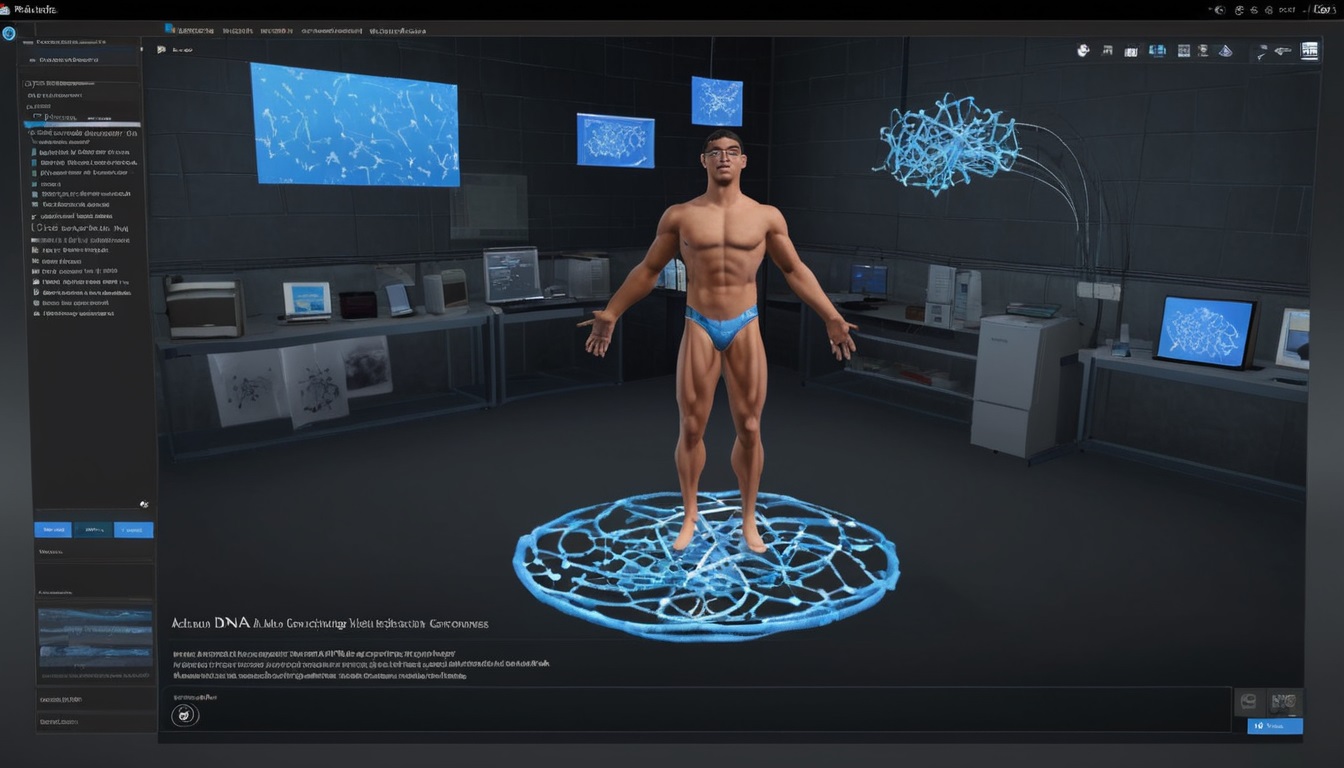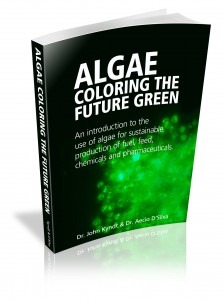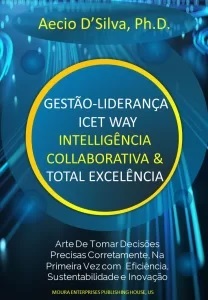Contents
- 1 Transforming Education with Immersive Technology
- 2 Prof. Aécio D’Silva, Ph.D AquaUniversity
- 3 A group of enthusiastic students wearing VR headsets engaged in an interactive learning session, with a teacher guiding them through a virtual environment
- 4 Importance of Effective VR-AR Labs in Education
- 5 Objectives of an Effective VR-AR Lab
- 6 Detailed Plan for Setting Up an Effective VR-AR Lab
- 7
- 8 What are the best practices for setting up an EffectiveVR-AR lab in a classroom?
- 9 What are the key differences between setting up an AR lab and a VR lab
- 10 The best practices for VR/AR labs: here are some key recommendations for maintaining and updating VR and AR labs:
- 11
- 12 How can VR and AR labs be integrated into interdisciplinary projects
- 13 How can VR and AR to successfully integrate these interdisciplinary projects:
- 14 What are the key benefits of integrating VR and AR labs into STEM education?
- 15 How do VR and AR labs improve students’ practical skills in real lab settings?
Transforming Education with Immersive Technology
Prof. Aécio D’Silva, Ph.D
AquaUniversity
A group of enthusiastic students wearing VR headsets engaged in an interactive learning session, with a teacher guiding them through a virtual environment
Effective VR-AR Lab – In the rapidly evolving landscape of education, Virtual Reality (VR) and Augmented Reality (AR) are emerging as powerful tools to enhance learning experiences. Setting up an effective VR-AR lab in a classroom can revolutionize the way students engage with scientific concepts, fostering innovation and curiosity. This collaborative intelligence post provides a comprehensive guide on how to establish a VR-AR lab, its importance, objectives, and a detailed implementation plan.
Integrating VR and AR into the classroom bridges the gap between theoretical knowledge and practical application. These immersive technologies provide students with hands-on, experiential learning opportunities that are both engaging and educational.
Importance of Effective VR-AR Labs in Education
VR-AR labs play a crucial role in modern education by:
– Enhancing Engagement: Captivating students’ attention with immersive and interactive experiences.
– Facilitating Experiential Learning: Allowing students to experience situations that are difficult or impossible to recreate in a traditional classroom.
– Visualizing Abstract Concepts: Making complex and abstract concepts easier to understand through 3D visualization.
– Promoting Accessibility: Catering to diverse learning styles and making education more inclusive.
– Fostering Global Awareness: Enabling virtual field trips and global collaborations.
Objectives of an Effective VR-AR Lab
The primary objectives of establishing a VR-AR lab include:
- To provide immersive and interactive learning experiences.
- To enhance understanding and retention of complex concepts.
- To develop practical skills in various scientific disciplines.
- To encourage collaboration and teamwork among students.
- To inspire curiosity and a love for learning.
Detailed Plan for Setting Up an Effective VR-AR Lab
- Space Allocation and Design
Start by designating a spacious, well-lit area within the school for the VR-AR lab. Ensure the space is flexible, allowing for individual and group activities. Proper ventilation and safety equipment are essential to create a comfortable and secure environment.
- Essential Equipment and Resources
Equip the lab with the necessary hardware and software. This includes VR headsets (e.g., Meta Quest 2), AR devices, computers with high processing power, and educational software. Ensure there are enough devices for all students to participate simultaneously.
- Curriculum Integration
Develop a curriculum that integrates VR-AR activities with existing lesson plans. Identify key topics that can benefit from immersive learning experiences. For example, use VR to explore the human body in biology or AR to visualize molecular structures in chemistry.
- Teacher Training
Provide comprehensive training for teachers to familiarize them with VR-AR technology. This includes hands-on experience with the equipment, understanding the software, and learning how to integrate these tools into their teaching methods. Continuous professional development is essential to keep up with technological advancements.
- Interactive Learning Activities
Design interactive and engaging activities that leverage the capabilities of VR and AR. For instance, use VR simulations to conduct virtual experiments or AR applications to explore 3D models of historical artifacts. These activities should be aligned with the learning objectives and encourage active participation.
- Collaboration and Teamwork
Encourage collaborative projects that require students to work together in the VR-AR lab. This fosters teamwork and communication skills. For example, students can collaborate on a virtual field trip to explore different ecosystems or work together to solve a scientific problem using AR tools.
- Assessment and Feedback
Implement assessment methods that evaluate students’ understanding and skills developed through VR-AR activities. Use quizzes, project-based assessments, and observational assessments to measure learning outcomes. Provide regular feedback to help students improve and stay motivated.
- Continuous Improvement
Continuously update and improve the VR-AR lab to keep it relevant and effective. Regularly review the curriculum, equipment, and activities to ensure they meet the educational needs of the students. Encourage feedback from both students and teachers to identify areas for improvement.
What are the best practices for setting up an EffectiveVR-AR lab in a classroom?
Here are some key recommendations for setting up an effective AR lab in a classroom:
- Set clear learning goals and objectives:
– Determine how VR-AR will enhance specific learning outcomes
– Align VR-AR activities with curriculum standards and lesson plans
- Choose appropriate Effective VR-AR Lab hardware and software:
– Select VR-AR devices suitable for classroom use (e.g. tablets, smartphones, VR-AR headsets)
– Evaluate educational VR-AR apps and content libraries aligned with your curriculum
- Design the physical space:
– Allocate a dedicated area for VR-AR activities with flexible seating/standing options
– Ensure proper lighting, ventilation, and safety considerations
– Have charging stations and secure storage for devices
- Develop VR-AR-enhanced lesson plans:
– Create interactive, hands-on VR-AR activities that complement traditional instruction
– Focus on visualizing abstract concepts, virtual field trips, 3D model manipulation, etc.
– Incorporate collaborative and project-based learning opportunities
- Provide teacher training:
– Offer comprehensive training on VR-AR technology, software, and classroom management
– Provide ongoing professional development and support
- Start small and scale up:
– Begin with pilot projects before full implementation
– Gradually increase VR-AR integration as teachers and students become more comfortable
- Encourage student autonomy:
– Allow students to explore VR-AR content independently
– Promote critical thinking and problem-solving through open-ended VR-AR activities
- Implement proper classroom management:
– Use classroom management platforms to control and monitor VR-AR devices
– Establish clear rules and procedures for VR-AR use
- Assess and iterate:
– Regularly evaluate the effectiveness of VR-AR activities
– Gather feedback from students and teachers to continuously improve
- Consider accessibility and equity:
– Ensure VR-AR technologies are accessible to all students
– Provide accommodations or alternatives as needed
- Integrate with existing technology:
– Connect an Effective VR-AR lab with the school’s existing IT infrastructure
– Leverage cloud platforms for content management and data analysis
By following these best practices, educators can create an engaging and effective VR-AR learning environment that enhances student understanding and retention of key concepts across various subjects.
What are the key differences between setting up an AR lab and a VR lab
Here are the key differences between setting up an AR lab and a VR lab in a classroom:
- Hardware requirements:
– AR lab: Typically uses mobile devices like tablets or smartphones, or AR-specific headsets that allow users to see the real world.
– VR lab: Requires dedicated VR headsets that fully immerse users in a virtual environment, often with additional controllers.
- Space requirements:
– AR lab: Can function in a regular classroom setting with minimal modifications, as users still interact with the real environment.
– VR lab: Often needs a larger, dedicated space (500-1200 sq ft recommended) to allow users to move safely while immersed in VR.
- Safety considerations:
– AR lab: Fewer safety concerns as users can still see their real surroundings.
– VR lab: Requires more safety precautions due to full immersion, such as clearing the area of obstacles and setting up boundary systems.
- Content focus:
– AR lab: Focuses on overlaying digital information onto the real world, enhancing existing environments.
– VR lab: Creates entirely virtual environments, allowing for more diverse and immersive experiences.
- Integration with physical objects:
– AR lab: Often integrates with real-world objects, using them as markers or reference points.
– VR lab: Typically relies on purely digital content, though some setups may incorporate physical props.
- Collaborative potential:
– AR lab: Easier for multiple students to collaborate in the same physical space while using AR.
– VR lab: Collaboration often occurs in virtual spaces, with students physically separated.
- Cost:
– AR lab: Generally, less expensive to set up, as it can utilize existing devices or less costly AR-specific hardware.
– VR lab: Usually more expensive due to the need for dedicated VR headsets and potentially more powerful computers.
- Ease of implementation:
– AR lab: Often easier to implement in existing classroom setups with minimal disruption.
– VR lab: May require more significant changes to classroom layout and infrastructure.
- Learning curve:
– AR lab: Generally, has a lower learning curve for both teachers and students, as it augments rather than replaces the real environment.
– VR lab: May have a steeper learning curve, especially for those unfamiliar with VR technology.
- Curriculum integration:
– AR lab: Can be more easily integrated into various subjects as a supplementary tool.
– VR lab: Often requires more extensive curriculum redesign to fully leverage its immersive capabilities.
When setting up either type of lab, it’s important to consider the specific educational goals, available resources, and the needs of the students and teachers. Both AR and VR can offer valuable educational experiences, but they have different strengths and implementation requirements.
What are the best practices for maintaining and updating VR and AR labs
The best practices for VR/AR labs: here are some key recommendations for maintaining and updating VR and AR labs:
- Regular hardware maintenance and updates:
– Perform routine checks and cleaning of VR/AR devices
– Keep hardware firmware and drivers up-to-date
– Replace or upgrade equipment as needed to stay current with technology advancements
- Software updates and content management:
– Regularly update VR/AR software and applications
– Curate and update educational content to align with curriculum changes
– Implement a system for managing and organizing digital assets
- Safety and hygiene protocols:
– Establish and enforce safety guidelines for equipment use
– Implement cleaning and sanitization procedures for shared devices
– Regularly inspect the physical space for potential hazards
- Continuous staff training:
– Provide ongoing professional development for educators on new VR/AR technologies and applications
– Share best practices and lessons learned among staff members
– Encourage experimentation and innovation with new tools and techniques
- Technical support and troubleshooting:
– Designate staff members responsible for technical support
– Develop troubleshooting guides and procedures for common issues
– Establish relationships with vendors for advanced technical support
- User feedback and evaluation:
– Regularly gather feedback from students and educators on their VR/AR experiences
– Assess the impact of VR/AR on learning outcomes
– Use feedback to inform future updates and improvements
- Staying informed about industry developments:
– Attend conferences and workshops on educational VR/AR
– Subscribe to relevant publications and online resources
– Network with other institutions using VR/AR in education
- Budgeting for upgrades:
– Plan for regular equipment upgrades and replacements
– Allocate funds for new software licenses and content purchases
– Consider leasing options for hardware to ensure access to the latest technology
- Collaboration and partnerships:
– Explore partnerships with technology companies and content developers
– Collaborate with other educational institutions to share resources and best practices
– Engage with the broader VR/AR community for support and ideas
- 10. Documentation and knowledge management:
– Maintain detailed documentation of lab setup, procedures, and best practices
– Create a knowledge base for common issues and solutions
– Implement version control for custom VR/AR applications and content
- Accessibility considerations:
– Regularly assess and improve the accessibility of VR/AR experiences for all users
– Stay informed about accessibility features in new VR/AR technologies
- Data management and privacy:
– Implement robust data management practices for user data collected in VR/AR experiences
– Ensure compliance with privacy regulations and institutional policies
By following these best practices, educational institutions can maintain effective and up-to-date VR and AR labs that continue to enhance learning experiences and stay aligned with educational objectives.
How can VR and AR labs be integrated into interdisciplinary projects
To integrate VR and AR in education, here are some ways VR and AR labs can be integrated into interdisciplinary projects:
- Cross-curricular simulations:
– Create VR/AR experiences that combine multiple subjects, such as a historical simulation that incorporates geography, social studies, and language arts.
– For example, a virtual field trip to ancient Rome could involve studying architecture, history, and Latin language simultaneously.
- STEAM projects:
– Develop projects that integrate Science, Technology, Engineering, Arts, and Mathematics using VR/AR tools.
– Students could design and build 3D models in VR, combining engineering principles with artistic design.
- Virtual collaborative spaces:
– Use VR platforms to create shared virtual environments where students from different disciplines can work together on projects.
– This could involve designing virtual exhibitions that combine art, history, and technology.
- Data visualization:
– Utilize AR to overlay data from various subjects onto real-world environments.
– For instance, combining environmental science with geography by visualizing pollution data over a map.
- Interactive storytelling:
– Create immersive narratives that incorporate elements from literature, history, and visual arts.
– Students could develop AR-enhanced books that bring stories to life with 3D models and animations.
- Virtual labs and workshops:
– Design VR labs that allow students to conduct experiments combining physics, chemistry, and biology in ways that might be impractical or unsafe in reality.
- Cultural immersion projects:
– Use VR to create immersive cultural experiences that combine language learning with social studies and arts.
– Students could virtually visit different countries, practicing language skills while exploring art and architecture.
- Architectural and urban planning:
– Combine design, environmental science, and social studies in VR/AR projects focused on sustainable urban development.
- Medical training simulations:
– Create interdisciplinary scenarios that combine biology, anatomy, psychology, and technology in medical training simulations.
- Environmental studies:
– Develop AR applications that overlay ecological information on real environments, combining biology, geography, and data analysis.
- Historical reenactments:
– Use VR to create interactive historical scenarios that incorporate elements of drama, history, and social studies.
- Product design and marketing:
– Combine business studies, design, and technology by having students create and market virtual products using AR/VR tools.
How can VR and AR to successfully integrate these interdisciplinary projects:
– Align projects with curriculum standards across multiple subjects.
– Provide training for teachers from different disciplines on using VR/AR technologies.
– Encourage collaboration between departments to develop comprehensive, multi-faceted projects.
– Design assessment methods that evaluate skills and knowledge across various subjects.
– Regularly gather feedback from students and teachers to refine and improve interdisciplinary VR/AR projects.
By integrating VR and AR labs into interdisciplinary projects, schools can provide students with rich, immersive learning experiences that bridge multiple subjects and prepare them for complex, real-world challenges.
What are the key benefits of integrating VR and AR labs into STEM education?
The key benefits of integrating VR and AR labs into STEM education include:
- Enhanced engagement and interest:
– VR and AR provide interactive and immersive experiences that increase student engagement and interest in STEM topics.
- Improved visualization of complex concepts:
– AR and VR allow students to visualize and interact with 3D models of complex scientific concepts, making them easier to understand.
- Safe and accessible experimentation:
– Virtual labs offer a safe environment for conducting experiments that may be dangerous or impractical in real-life settings.
- Development of critical thinking and problem-solving skills:
– VR scenarios can present students with complex problems, encouraging critical thinking and problem-solving skills.
- Preparation for future technology use:
– Exposure to VR and AR technologies prepares students for a technology-driven future and enhances digital literacy skills.
- Improved practical skills:
– Virtual practice can enhance students’ readiness and skills for real-life lab settings.
- Overcoming physical constraints:
– VR and AR eliminate barriers related to resources, equipment, and access to physical laboratories, making STEM education more accessible.
- Fostering collaboration:
– Some VR/AR platforms encourage collaboration among students, both locally and across different schools or countries.
- Personalized learning experiences:
– VR and AR can support learner-centered approaches, allowing for more customized and interactive lessons.
- Improved academic performance:
– Schools implementing VR and AR labs have reported improvements in students’ assessment results and overall academic performance.
- Support for innovative teaching practices:
– VR and AR enable teachers to adopt dynamic and innovative teaching methods beyond traditional lectures.
- Continuous improvement of content:
– VR/AR content can be regularly updated to stay aligned with the latest advancements and curriculum changes.
These benefits demonstrate that VR and AR labs can significantly enhance STEM education by providing immersive, hands-on learning experiences that improve understanding, engagement, and preparation for future careers in STEM fields.
How do VR and AR labs improve students’ practical skills in real lab settings?
VR and AR labs can improve students’ practical skills in real lab settings in several ways:
- Safe practice environment:
– VR and AR labs provide a safe space for students to practice experiments and procedures that may be dangerous or impractical in real-life settings.
– This allows students to gain confidence and familiarity with lab procedures before working in actual labs.
- Repetition and mastery:
– Virtual labs allow students to repeat experiments multiple times without consuming physical resources or risking safety.
– This repetition helps students master techniques and procedures more thoroughly.
- Visualization of complex concepts:
– AR and VR can provide 3D visualizations of complex scientific concepts, making them easier to understand and apply in real-world settings.
– This improved understanding translates to better practical skills when working with real equipment.
- Hands-on experience with advanced equipment:
– VR labs can simulate expensive or rare equipment that students might not have access to in physical labs.
– This exposure prepares students for working with advanced equipment in real lab settings.
- Improved spatial awareness:
– VR and AR experiences can enhance students’ spatial awareness and ability to manipulate objects in 3D space.
– This skill directly translates to better handling of lab equipment and materials in real settings.
- Enhanced problem-solving skills:
– VR scenarios can present students with complex problems, encouraging critical thinking and problem-solving skills that are essential in real lab work.
- Preparation for real-world scenarios:
– Virtual labs can simulate various scenarios and potential issues that might occur in real labs, preparing students to handle unexpected situations.
- Bridging theory and practice:
– VR and AR labs help students connect theoretical knowledge with practical applications, making the transition to real lab work smoother.
- Increased confidence:
– Practice in virtual environments can boost students’ confidence in their abilities, leading to better performance in real lab settings.
- Improved understanding of lab protocols:
– Virtual labs can provide step-by-step guidance on lab protocols, helping students internalize proper procedures before working in real labs.
Schools implementing VR and AR labs have reported improvements in students’ practical skills in real lab settings. Teachers have noticed that students who practice virtually before moving to wet labs show enhanced readiness and skill in real-world lab environments. This suggests that VR and AR labs serve as effective training grounds, preparing students for the challenges and requirements of actual laboratory work.
In summary, setting up an effective VR-AR lab in a classroom can significantly enhance the learning experience, making education more engaging, interactive, and impactful. By providing students with immersive and hands-on learning opportunities, educators can foster a deeper understanding of scientific concepts and inspire a lifelong love for learning. This investment in modern technology will prepare students for future challenges and opportunities in a tech-driven world.
References:
[1] https://hundred.org/en/innovations/virtual-reality-and-augmented-reality-labs
[2] https://www.stemrobo.com/importance-of-vr-lab-in-education/
[3] https://www.classvr.com/blog/how-to-integrate-augmented-reality-in-a-stem-lab/
[4] https://www.stemrobo.com/ar-vr-lab/